BjetTLA.jlRun 3 TLA analysis with Beautiful jets
ANA-EXOT-2024-01
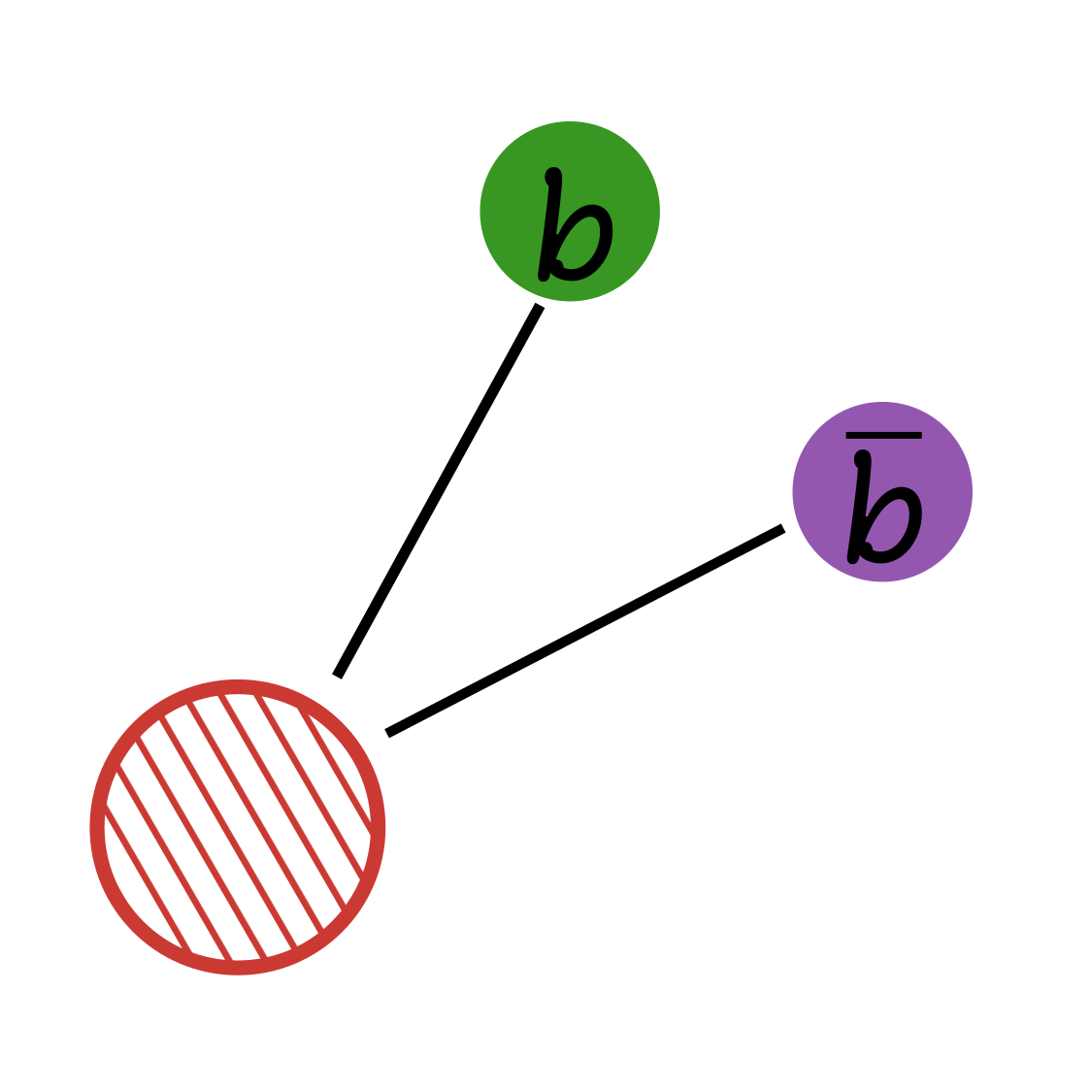
The scope of this package is to take TLA private ntuples (produced by these xAH config files) and produce analysis plots and histograms. In the future, it may include also fitting or statistical interpretations.
If you have access to /eos/atlas are, you can find the input files at:
/eos/atlas/atlascerngroupdisk/phys-exotics/jdm/ANA-EXOT-2024-01_dibjetISR/ntuplesIf you are running analysis on AF UChicago, you can find the same set of input files at:
/data/jiling/TLA/eos_ntuplesNote
See Private ntuple schema page for the full description about data and how it's prepared.
The packages that are good to be familiar with: